Due to COVID-19, we all have been suffering and facing restrictions. Now that the government has declared the lockdown, people are restricted from going out. In case of any emergency, you can apply for Telangana ePass, which gives you the approval to travel. Check more details in the below section.
Telangana ePass – TS COVID Pass for Lockdown
Telangana ePass will allow you to travel in Telangana state and to the interstate as well. You can apply for this Telangana ePass online. Below, we have provided the steps in detail. However, for you to get the pass, authorities should approve your application. To get approval, your application should have a valid reason and valid details.
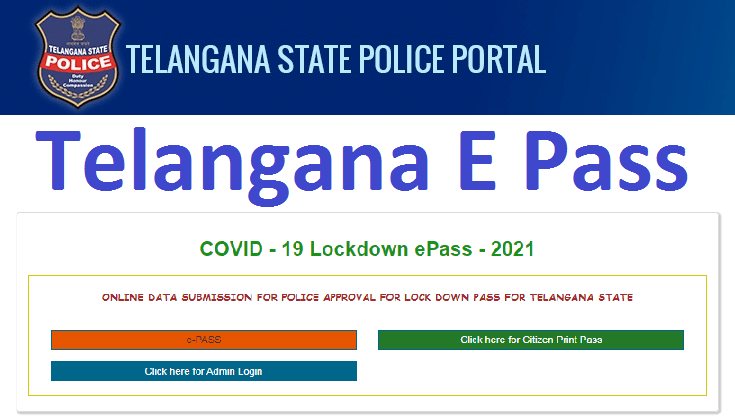
Apply Online for Telangana ePass
Follow these simple steps to apply for Telangana ePass:
- Go to the official website or click here.
- Click on ePass.
- Adhere to the declarations and select the district that you reside in.
- And then click on ‘Proceed.’ You will be redirected to the application page.
- You need to enter your personal details such as name, mobile number, Aadhar details & KYC information.
- Then, select your reason & mention the purpose appropriately.
- Right next, select your vehicle type and provide the vehicle registration number.
- After that, you need to provide the route details clearly.
- Further, select the ePass validity dates.
- You need to mention your correspondence address and transport details as well.
- You need to upload your passport-size photo, KYC document, and a purpose document in the final step.
- Select your jurisdiction name and enter the captcha code displayed on the screen.
- After that, click on save and generate acknowledgment.
- An acknowledgment message will be displayed with your reference number. Take the screenshot and keep it safe for future use.
After getting approval from authorities, you can download and take the printout of ePass to travel to your destination. Along with the pass, you need to have your Aadhar card/Driving license as ID proof.
Check your ePass Application Status.
Approval takes time. However, if you have been waiting for a long time, then you can check your application status online on the same portal. Here are the steps to check your ePass application status:
- Go to the official website of ePass.
- There you will find the option ‘Print ePass.’
- Click on that option, and you will be redirected to a new page.
- On that page, you need to enter your reference number or application number.
- And then click on ‘Submit’ to know whether the application got approval or not.
We hope this information was helpful to you. For more updates, Stay tuned!
