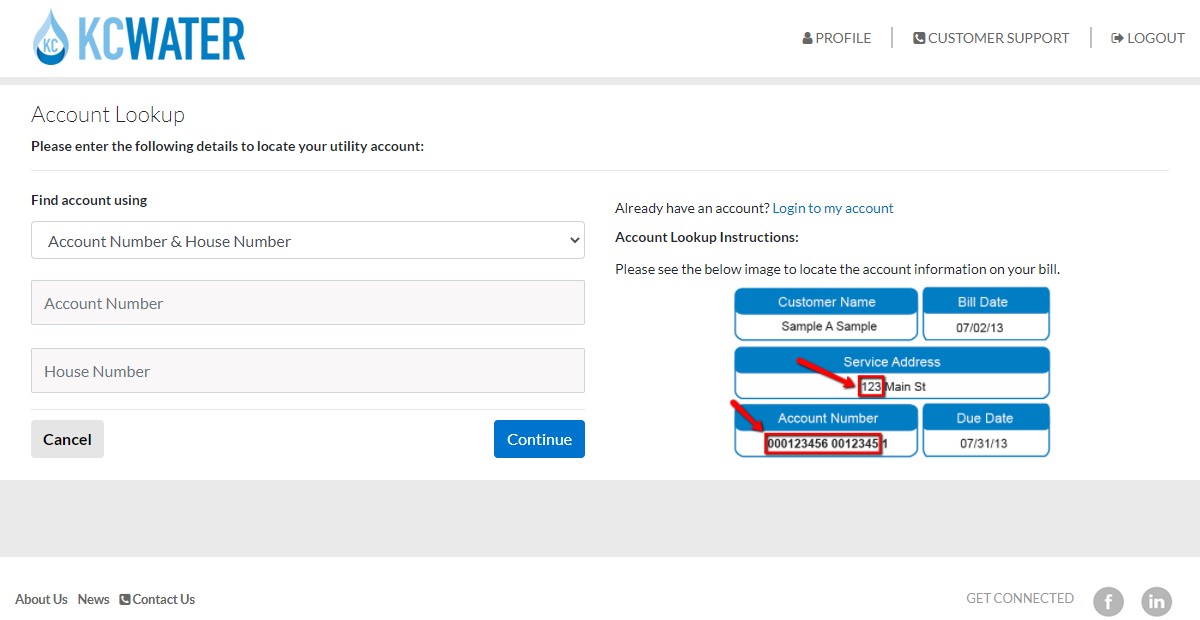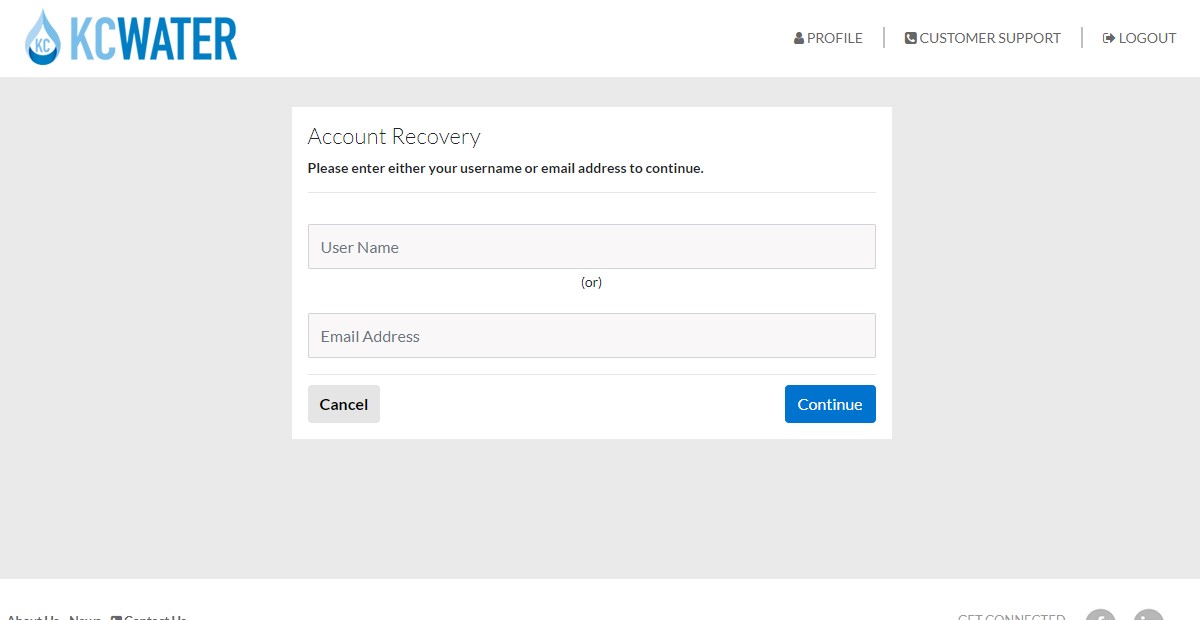KC Water is the hydro utility service provider in Kansas City. KC Water provides water treatment and distribution services to over 170,000 residential and 32 wholesale customers in Kansas City. So customers who want to pay their KC Water bill can access their accounts in the KC Water online portal.

KC Water is a government-based agency that maintains and operates water treatment, collection, and distribution systems. They are also responsible for wastewater collection and treatment, stormwater management, and much more. Customers have to make monthly payments for their water utility bill, which is used for maintaining the systems.
Customers using the KC Water utility services must make monthly bill payments. Various methods can do this. However, one of the easiest ways to pay their water bill is through the KC Water online portal.

The KC Water online portal is a platform where customers can check their monthly bill statements, generate digital bills, make online payments, view utility updates, get notifications, raise a query about their utility bills, and much more.
So if you are a KC Water customer, this article will guide you through all the steps involved in creating your account, logging in to your account, and making KC Water bill payments.
Requirements:
- It would help if you had a laptop, desktop, or smartphone to access the KC Water online portal.
- A stable internet connection is needed to navigate the portal and your online account.
- Ensure you access the KC Water online portal through supported browsers such as Google Chrome, Safari, Firefox, or Internet Explorer 11.
- Before availing yourself of KC Water services, read the rules and regulations at https://www.kcwater.us/projects/rulesandregulations/.
- For first-time users, you must have your details, utility bill details, residential information, phone number, and email address.
- To log in to your KC Water account, you need to have your account username and password.
- You need your credit/debit card or banking details for online bill payments.
How to Sign Up for a KC Water account?
Every customer with a KC Water connection at home must make monthly bill payments. To make them online, you must register your water service with an online account. Once this is done, you will have your login credentials to your KC Water account, which you can use to make bill payments online.
If you already have a KC Water account, skip this step and proceed to the next section to learn about the login process. For first-time users, you can create your online account by following these steps:
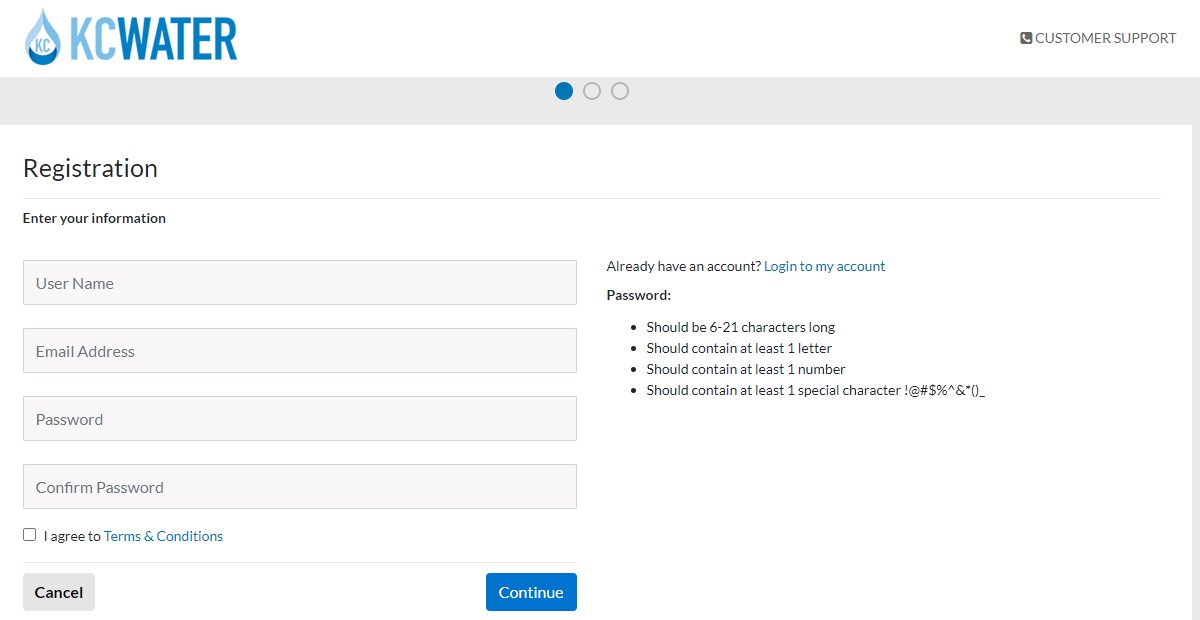
- To sign up for your own KC Water account, visit the KC Water homepage athttps://kcwater.us.
- Click on the ‘My Account option present at the top right corner of the page.
- On the login page, click on the ‘Sign Up button.
- You will be brought to the registration page, where you need to provide the following details:
- Username
- Email address (Must contain 6-21 characters, one letter, 1 number, and one unique character)
- Password
- Read the Terms & Conditions and click on the tick box to acknowledge.
- Click on ‘Continue’.
- On the next page, select three security questions, provide their answers and continue. (Remember these questions and answers to help retrieve your information in the future)
- On the next page, find your account using either ‘Account Number & House Number’ or ‘Phone, House Number.’
- Enter your account number or phone number according to the option you select.
- Enter your House number.
- Click on ‘Continue’ to register your account for online access successfully.
How to log in to your KC Water online account?
Those who have their KC Water Online account can access them by following these simple steps:
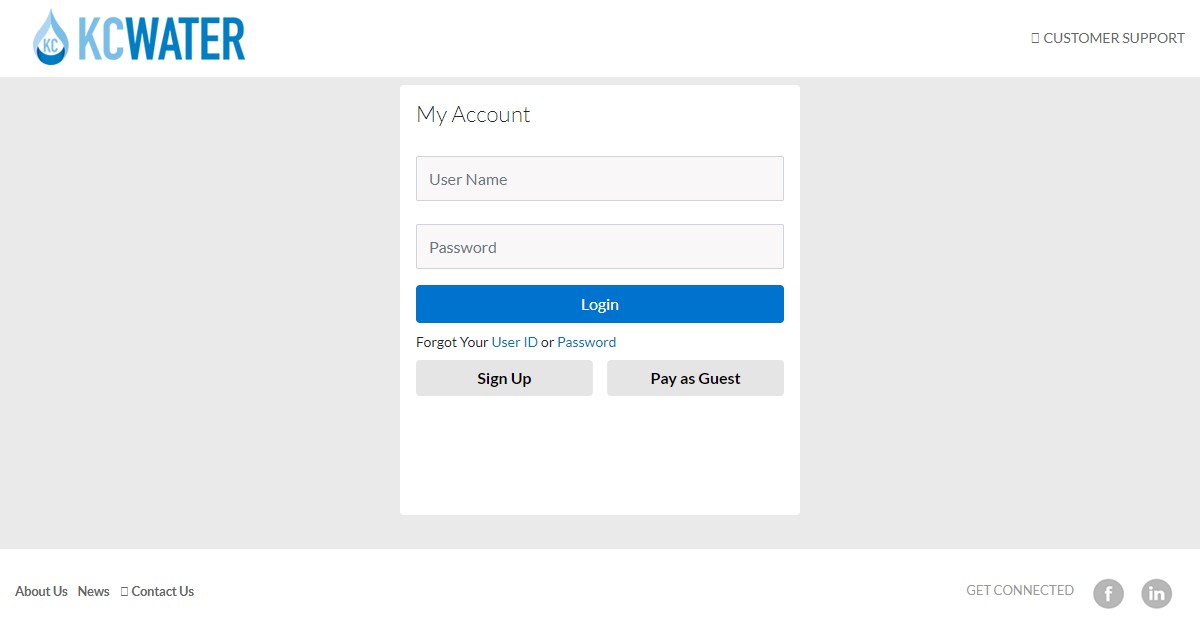
- Visit the KC Water portal homepage.
- Click on the ‘My Account option at the top right corner.
- On the login page, enter your account Username.
- Enter your account password.
- Click on ‘Log In’ to access your account.
Once you have logged in to your online account, you can find the ‘bill payment’ section where the payment can be made online.
What to do if you have forgotten your login credentials?
Every user will be provided unique login credentials, which they should not share with anyone else. Ensure that it is kept safe and only accessible to you.
If you have forgotten your KC Water account login credentials, you can reset/retrieve them through the portal. Also, immediately change your account password if you feel someone is accessing your account without authorization. Here’s how:
- Forgot Username?

- To retrieve your username, visit the KC Water homepage.
- Click on the ‘My Account option at the top right corner.
- On the login page, click on ‘User ID.’
- You will be brought to the Account Lookup page, where you must select either ‘Account Number & House Number’ or ‘Phone, House Number.’
- Depending on your selection, provide your Account Number or Phone number.
- Enter your House number and click on ‘Continue’ to retrieve your username.
- Forgot Password?

- To reset your password, visit the KC Water homepage.
- Click on the ‘My Account option at the page’s top right corner.
- On the login page, click on ‘Password.’
- Enter either your username or email address.
- Click on ‘Continue,’ where you will be brought through a series of prompts to reset your password.
How to make your KC Water Bill Payment as a Guest?
If you wish to continue making bill payments as a guest or want to make a one-time payment, follow these instructions to do so:
- To make a KC Water Bill Payment as a Guest, visit the KC Water homepage.
- Click on the ‘My Account option at the page’s top right corner.
- On the login page, click on ‘Pay as Guest.’
- Select either ‘Account Number & House Number’ or ‘Phone, House Number.’
- Depending on your selection, provide your Account Number or Phone number.
- Enter your House number.
- Click on ‘Continue,’ where you will be shown your bill information. There will also be a bill payment section where you have to enter your credit/debit card information or banking details.
Additional to the online payment methods, there are other ways to pay, such as Pay by Phone, Pay by Mail, DropBox Pay, and In-Person. To know more, visit the KC Water Payment Options page.