FasTrak is an electronic toll collection system in San Fransisco’s Bay Area. This service can be used all over Bay Area’s bridges and express lanes. Fastrak can also be used at designated San Fransisco Internation Airport vehicle parking facilities.
FasTrak has an online portal that allows customers to conveniently make payments, set up automatic payment deductions, check any pending dues, and many more online services. FasTrak’s toll payment service is widely used across Bay Area, and it is pretty sensible for customers to have online access.
This guide will provide detailed steps to apply for a toll tag number for new users, create an online account, and other information relating to FasTrak.

Requirements:
- Customers need a Laptop, Desktop, or Mobile device to access FasTrak’s online portal.
- A stable internet connection is required to ensure proper registration.
- An account number or toll tag number to register for online access.
- You will also need your email address and phone number, which will be linked to your account.
How to sign up and get a FasTrak Toll Tag Number?
To create an account with FasTrak, they are required to sign up and obtain their unique Fastrak toll tag number. Ensure you have all the required information available before proceeding to this step.
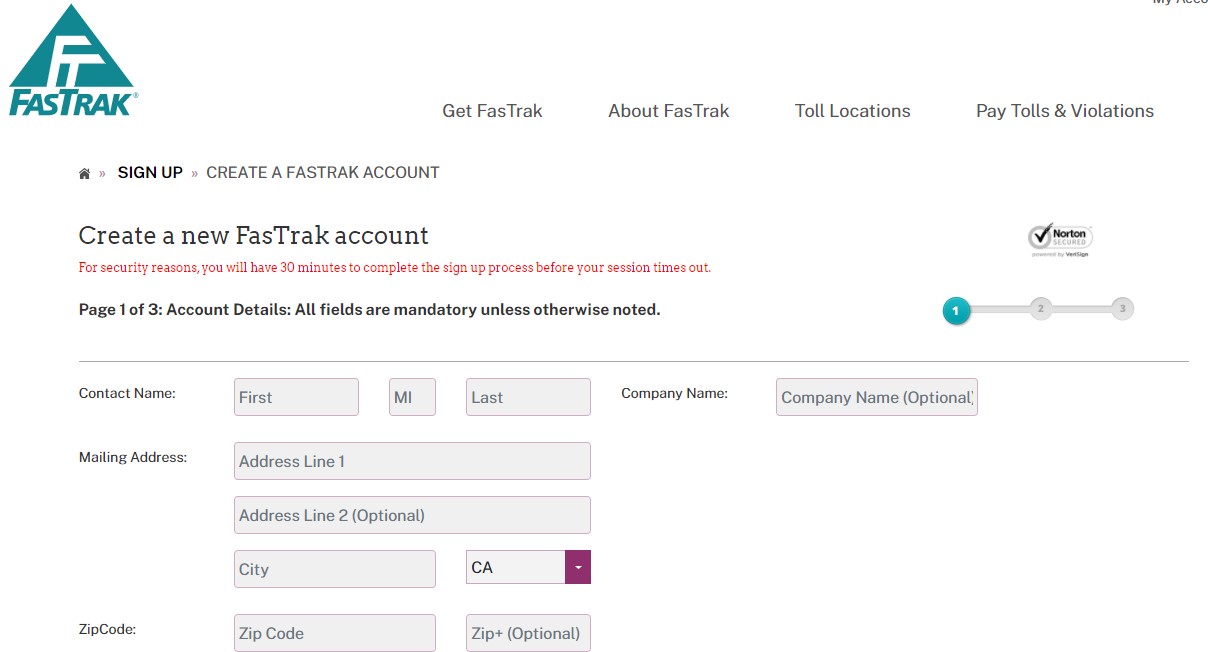
Follow the steps given below accordingly to get a FasTrak toll tag number:
- Then, visit www.bayareafastrak.org and click on the ‘Get FasTrak’ tab present at the top of the page.
- Navigate to the ‘Order Online’ section within the page and click on the purple ‘Sign up for FasTrak’ button.
- This will bring you to the ‘Create a FasTrak account’ page.
- Fill in all the necessary details as requested. Them being:
- First name, last name, and address with zip code.
- Email address.
- Phone number.
- Statement delivery method.
- Username and Password.
- Security question and answer.
- Once all these details are filled in, and the appropriate boxes are ticked, enter a unique 4-Digit Pin used to access your account in the future.
- Click on the purple ‘Next: Toll Tags & Vehicles’ button. This will bring you to the final step, and follow the prompts accordingly. Your toll tag number will be generated.
Register your new FasTrak toll tag number
Once you receive your toll tag number, go to the Fastrak homepage, bayareafastrak.org, where you must register for the Bay Area toll. Here’s how:
- Visit the FasTrak Homepage and navigate the ‘Got a new toll tag?’ section. Click on the tab.
- This will bring you to the ‘Register a Toll Tag’ page.
- Enter your toll tag number and activation code.
- Click on ‘Create a New FasTrak Account.’
This will have your toll tag enrolled and registered within the database.
How to create online access for FasTrak?
Customers who already possess a toll tag number or account number can easily create online access for it. Here’s how:
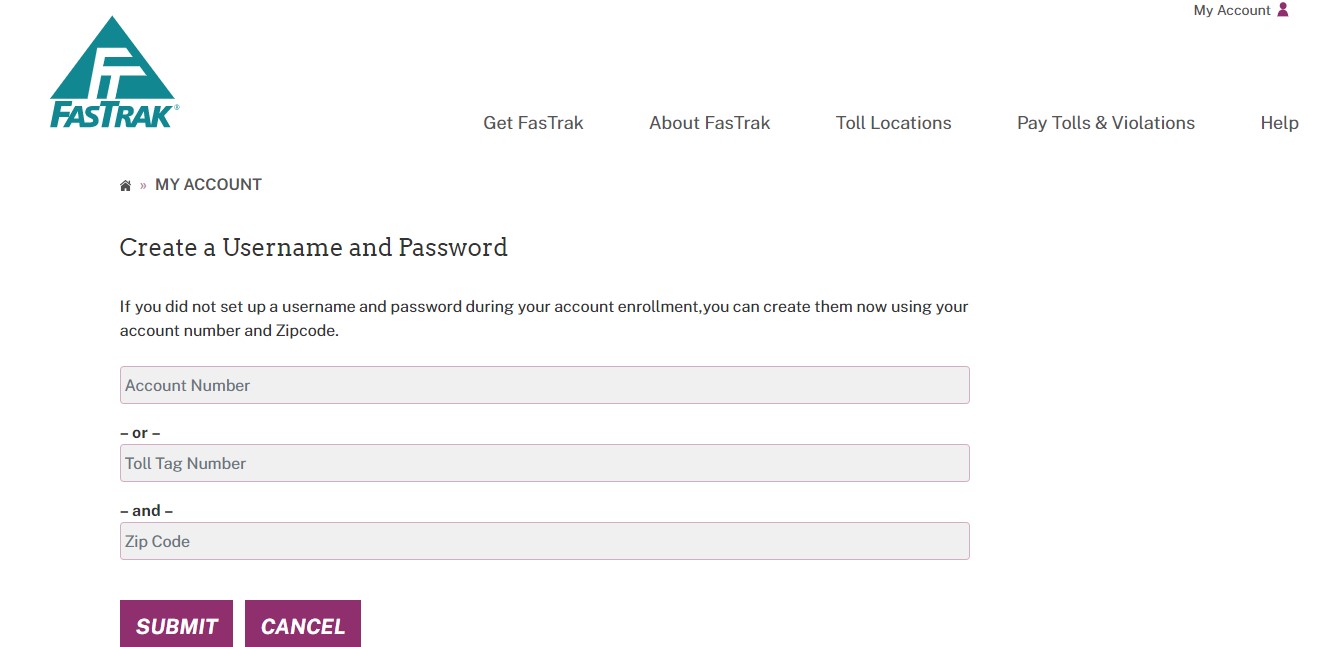
- Visit the FasTrak homepage, where you can find the ‘My account button at the top right side and click it.
- This will bring you to the ‘Sign in’ page, where you have to click the ‘Get Online Account Access’ option present below. Alternatively, you can directly enter the online access creation page.
- Enter your account number or toll tag number.
- Enter your zip code.
- Click on ‘Submit.’
- This will bring you to the next page, where you will create your username and password, which can be used to access your account in the future.
How to log in to your FasTrak account at bayareafastrack.org?
Follow these easy steps with direct links to enter the login page:
- First, visitbayareafastrak.org and select the ‘My Account option present at the top right corner. This will redirect you to the sign-in page.
- Enter your username and password.
- Click on ‘Sign In.’
What to do if you forget your Username or Password?
Enter the sign-in page and click on the ‘forgot your username or password?’ option below. This will bring you to the ‘reset password or find username’ page.
- To reset your password, enter your username and zip code in the field given. And click on ‘Submit.’ This will redirect you to a page where you can create a new password.
- To look up your username, enter your account number or toll tag number as well as zip code and click on ‘Lookup Username.’ This will redirect you to a page where you can retrieve your username.
Benefits of using FasTrak and their Online Account:
- Discounted rates are available for registered and online account holders.
- No stopping at toll booths.
- Easy way to pay for parking at San Fransisco Airport parking area.
- Easy setup and maintenance.
FasTrak payment services:
Fastrak allows users to make payments for various facilities. This will enable customers to ease into the entire toll payment experience. Here are some of the payment services:
- FasTrak toll tag
- License Plate Accounts
- One-Time Payments
- FasTrak toll invoice
- Violations
- First-Time Violations
Various ways to make payment are:
- Online Banking: Users can pay online as FasTrak accepts Visa, Mastercard, American Express, and Discover.
- By phone: Customers can always reach the customer service number at877-229-8655, which is operable 24 hours for any payment facility.
- By Mail: Customers can mail a check to the customer service center. You have to attach your invoice, violation, or account number and send it to FasTrak invoices along with the statement.
PO Box 26879
San Fransisco, CA 94126FasTrak Violations
PO Box 26925
San Fransisco, CA 94126 - In-person:Alternatively, you can make payments by visiting the cash payment location. You can find the sites through this link.
