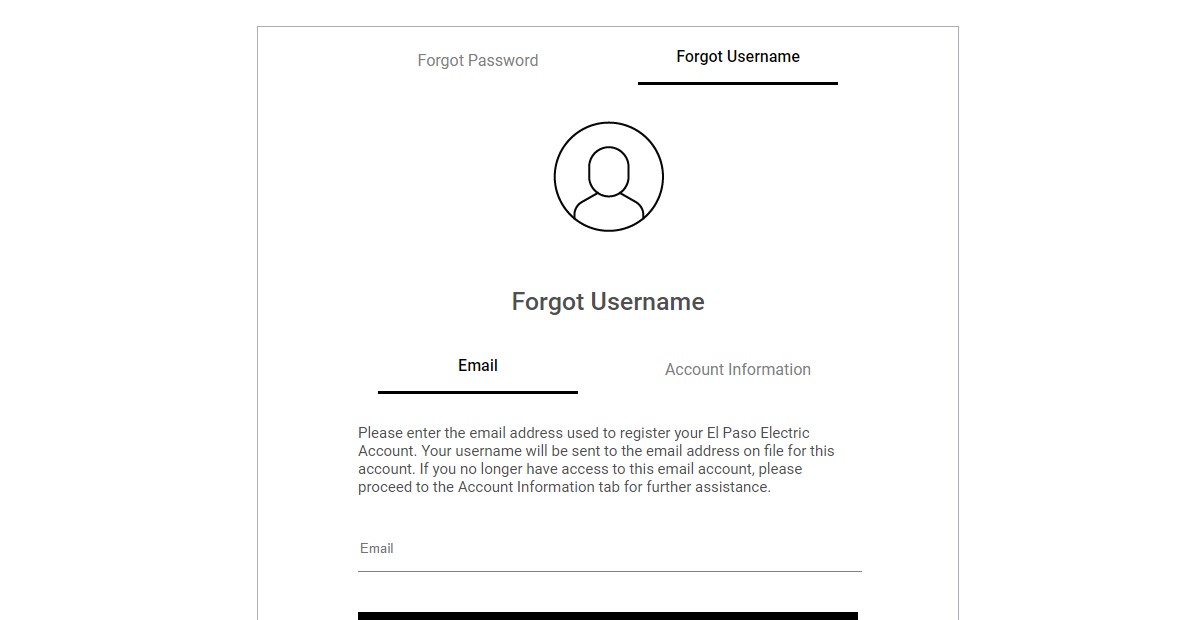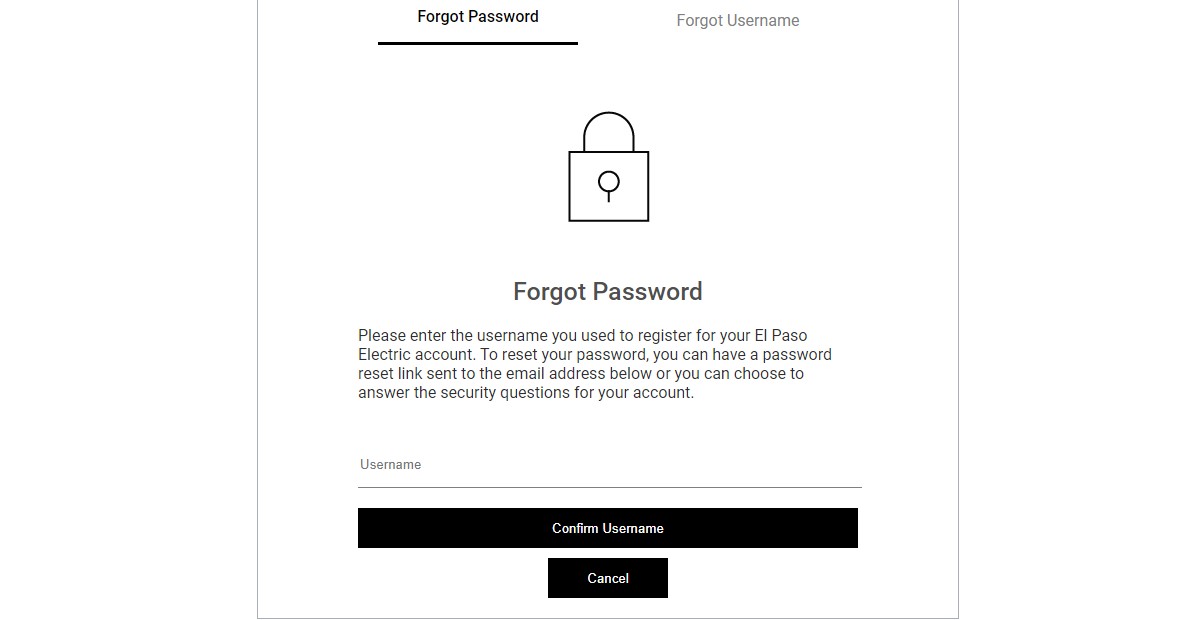You can now make your bill payments through the online portal for customers having an active El Paso Electricity connection. This is a free-to-use service to create your login account and begin to manage your electricity connection. Let us look at the portal before learning about the bill payment procedures.
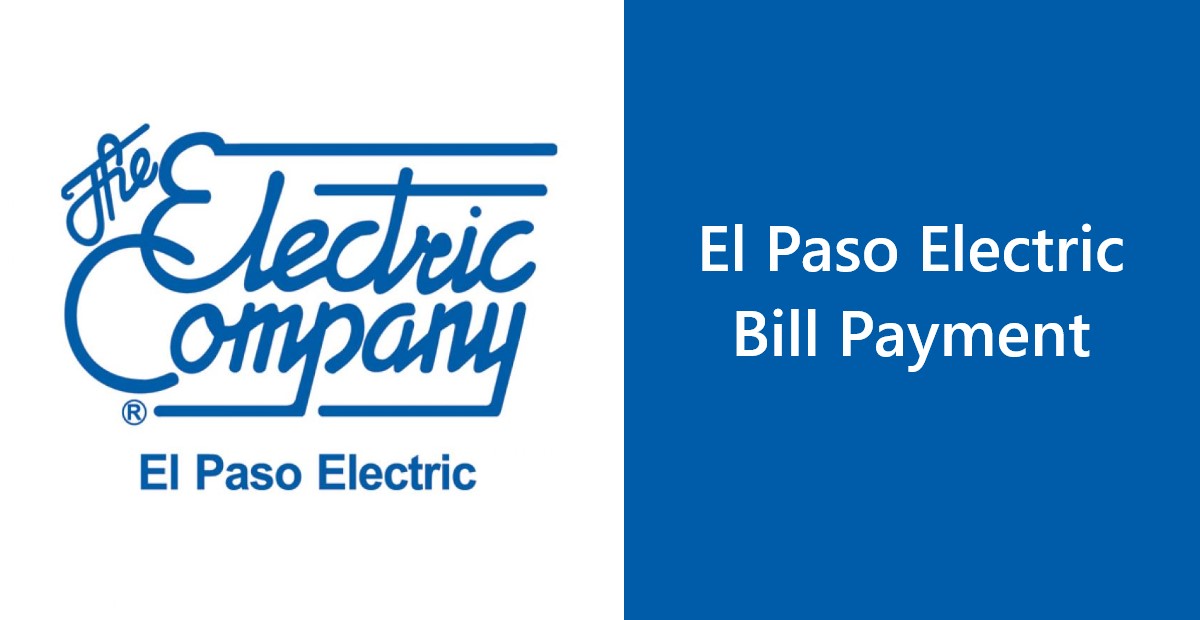
El Paso Electric (ELE) is a regional electric utility provider that supplies commercial and residential customers with their electricity needs. The company, which began over a century ago, is also involved with generating, transmitting, and distributing electricity to approximately 450,000 customers regionally.
If you have an active El Paso Electric connection, the portal recognizes your utility account for registration. Then, using your bill connection account number, you can create a new login account through which you can access and manage your utility bill. Apart from bill payments, monthly usage data and transaction statements will also be available for viewing.

To have these benefits at the palm of your hand, you need to know how to create an El Paso Electric online account, log in to the report, and make bill payments. This article will precisely walk you through each step of the way. Let us begin by going through some basic requirements you might need to know before proceeding further.
Requirements:
- It would help if you had a laptop, desktop, or smartphone to access the El Paso Electric online portal.
- Ensure you have a stable internet connection to avoid disruption while creating a new account or making a bill payment.
- You are highly advised to access the bill payment portal through supported browsers such as Google Chrome, Firefox, Safari, or Microsoft Edge.
- You need an active El Paso Electric connection for which you receive a monthly bill statement to your registered mailing address.
- You need a checking/savings account or credit/debit card to make the bill payment.
How to register for a new El Paso Electric account?
Customers can register for a new El Paso Electric online account, allowing them to make bill payments online. Do note that you need an active El Paso Electric connection to register for a login account. If you already have an online account, skip this step and proceed to the login section. Follow these instructions to get started:
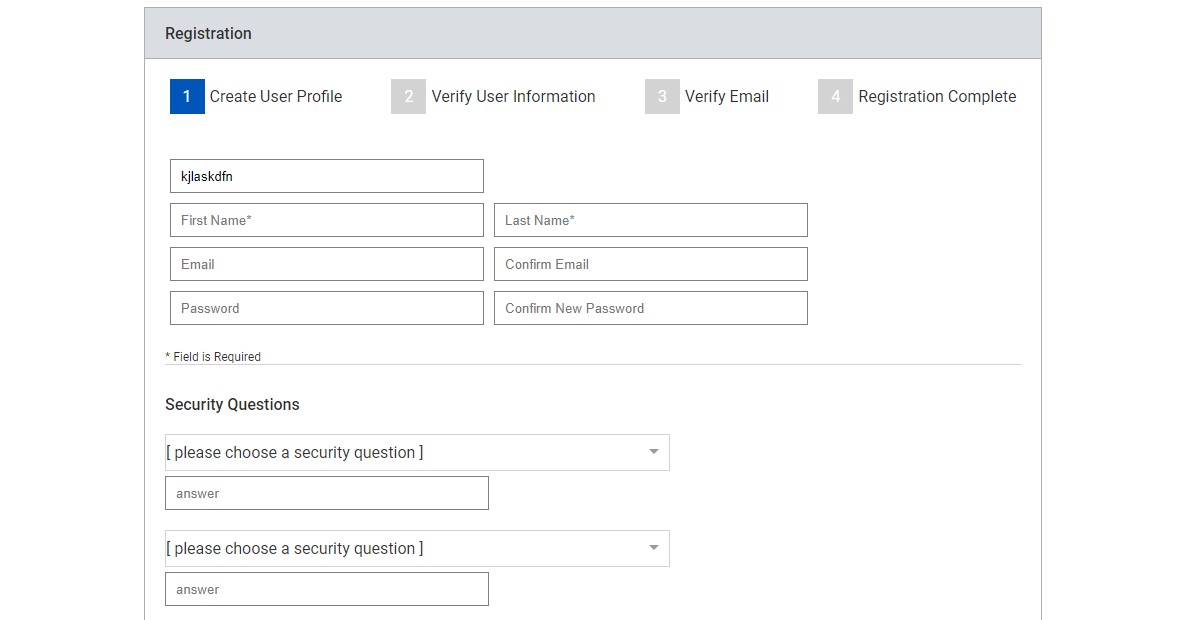
- To create a new El Paso Electric online account, visit the El Paso Electric online portal athttps://epelectric.com.
- On the homepage, click on the ‘Manage My Account’ button on the right.
- You will be redirected to the login page, where you can find the ‘Welcome to the new My Account section.
- Under this section, select the ‘Click here to get started button.
- On the registration page, you have to create a new user profile by entering the required details, such as:
- Provide a unique User ID
- First name
- Last name
- Email address & re-type to confirm
- Provide a new Password & re-type to confirm
- You then have to select three security questions and provide appropriate answers for each question. (Do make sure that you take down the questions and answers so that you can refer to them in the future when you wish to change your login credentials)
- Choose the preferred mode of communication by selecting email, text, or both.
- Enter your phone number.
- Click on ‘Next,’ where you have to verify your user information and provide your electricity connection account number.
- On the next page, you will receive an email from your registered email address. Follow the instructions provided in the email to verify your account.
- Follow the remaining prompts and click on ‘Register’ to complete your account creation process.
How to log in to your El Paso Electric account?
After creating your El Paso Electric account, you can visit the portal and log in to your account. Apart from bill payments, you can also manage your electricity connection details through the login account. Here’s how you can access your El Paso Electric online account:
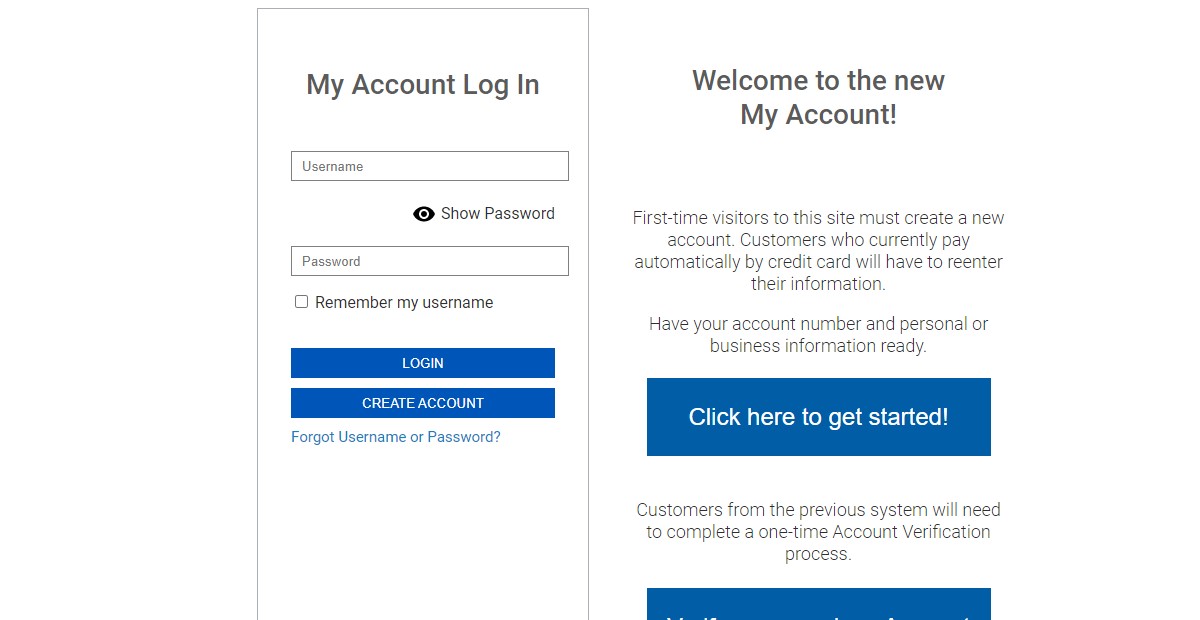
- To log in to your El Paso Electric account, visit the El Paso Electric online portal.
- On the homepage, click on the ‘Manage My Account’ option on the right side.
- You will be redirected to the login page, where you have to enter your account username.
- Enter your account password.
- Click on ‘Login’ to access your El Paso Electric account.
What to do if you have forgotten your login credentials?
Customers should make sure that they safe-keep their login credentials at all times. However, if you forgot your login information and wish to retrieve/change them, you can do so by following these simple instructions:
- Forgot Username?

- To retrieve your username, visit the El Paso Electric online portal.
- On the homepage, click on the ‘Manage My account’ option found on the page’s right side.
- Click on the ‘Forgot password or username?’ on the login page.
- You will be redirected to the forgot account page, where you have to select the ‘Forgot Username’ tab.
- Enter your email address and click on ‘Recover Username’ to retrieve your account username.
- Forgot Password?

- To reset your account password, visit the El Paso Electric online portal.
- On the homepage, click on the ‘Manage My account’ option found on the page’s right side.
- Click on the ‘Forgot password or username?’ on the login page.
- You will be redirected to the forgot account page, where you have to select the ‘Forgot Password’ tab.
- Enter your username and click on ‘Confirm Username’ to reset your password.
How to make a one-time El Paso Electric bill payment?
El Paso Electric connection users can make bill payments without logging in to their accounts. This can be done through the BillMatrix payment gateway option. However, do remember that a service fee of $2.35 will be charged for the transaction. To proceed, follow these simple instructions:
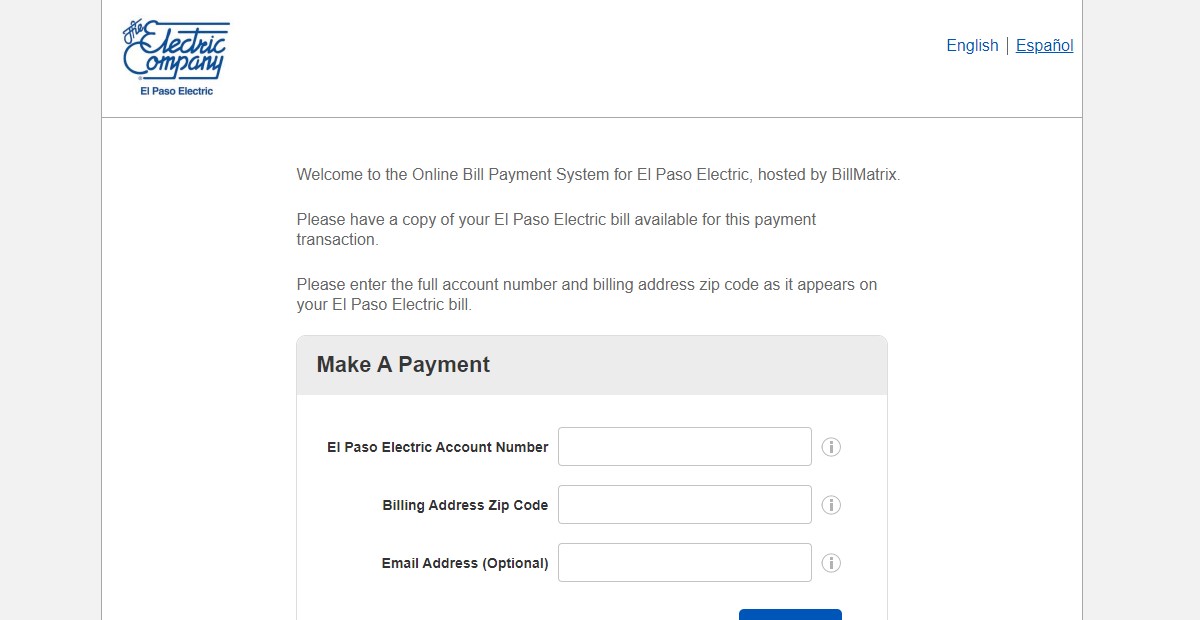
- To pay your El Paso Electric bill without logging in, visit the El Paso Electric portal.
- On the homepage, click on the ‘Pay Now option.
- On the next page, click on the ‘Pay Now button under the BillMatrix section.
- You will be redirected to the BillMatrix payment page, where you must enter your El Paso Electric account number, billing zip code, and email address.
- Click on ‘Continue’ to bring up your billing statement and proceed to make payment through your banking account.