If you are purchasing RedBox, then you might want to check your card balance. You can do it right here! We have provided the complete information on ‘How to Check Your RedBox Gift Card Balance.’
RedBox Gift Card
RedBox offers gift cards & with them, you can get DVD or Blu-ray Disc rentals. These cards can be used at stores & online as well. But, before using a gift card online, make sure it is associated with your Redbox Online Profile.
To check your RedBox Gift Card Balance, you need to have the gift card details & RedBox account login credentials. And then, follow the below-mentioned process to find out your card balance.

Check Your RedBox Gift Card Balance
To check your RedBox Gift Card Balance, you need to follow these steps:
- Visit the official website of RedBox Gift Card or click here.
- Once you click on that link, you will be redirected to the home page of the RedBox Gift Card.
- There you find the option ‘Sign in.’
- Click on that option to proceed to the login page.
- Log in with your Redbox account credentials, such as username & password.
- Then go to ‘RedBox Cards.’
- Add your card details.
- Then, you will be able to check your gift card balance whenever required.
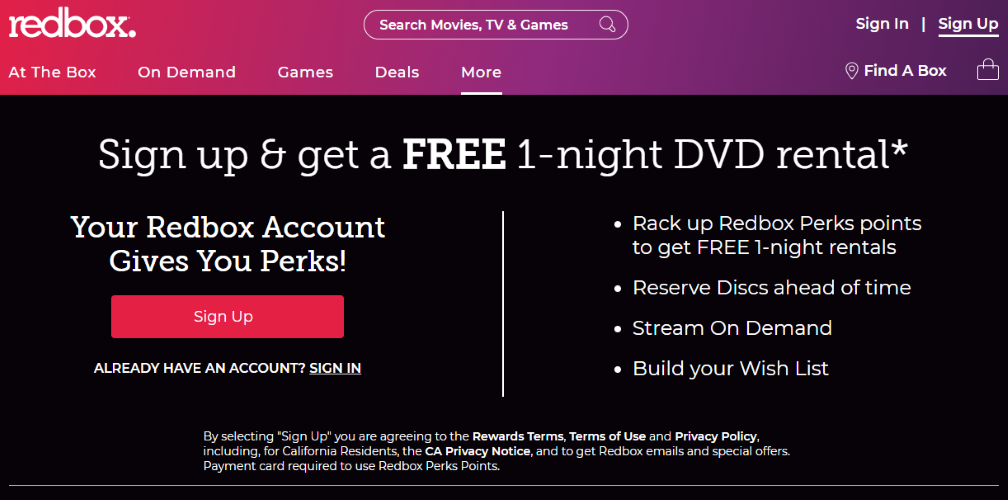
Check Gift Card Balance at RedBox Location
To check your RedBox Gift Card Balance at their location, follow these instructions:
- Go to the RedBox Location page or click on this linkto land on it directly.
- Enter the zip code or city/state name in the required box.
- After that, click on ‘Search.’
- All the nearby Redbox Locations will appear on your screen.
- Select a nearby location & visit the place to check your gift card balance.
Note: You can use your gift card only at Redbox locations in the U.S. and Puerto Rico.
Check Card Balance with Customer Service
You can also check your gift card balance with customer service. Follow these steps to check your card balance with customer service:
- Dial the customer service number (1-866-733-2693).
- After connecting the call, follow the voice instructions.
- Choose the helpline extension for the gift card balance.
- It is required to enter the card number, so enter it carefully.
- And then, wait for a few seconds; you will be informed about your gift card balance.
How to Buy RedBox Gift Cards
You can buy RedBox Gift Cards online or directly at their location. You can choose the gift card amount from all the available options. If you have lost the Gift Card, provide the original receipt to get a new gift card of the same value.
We hope this information was helpful to you. If you have any further questions on this topic, let us know through your comments. And stay tuned for more updates!
