West Bengal E Pass – The covid-19 situation is worsening. West Bengal is one of the hottest states in India, where the pandemic took many lives. Cases are skyrocketing. Therefore, to cope with the crisis, the West Bengal Government has imposed a 15-days lockdown within the state. It imposed restrictions to curb the spread of the virus from May 16 to May 30, 2021.
However, the door to move around the state in case of any emergency is still open. The Kolkata Police in Bengal actively issues E Pass for the citizens associated with emergency services or individuals under any emergencies. Here are the details to apply for West Bengal E Pass.
West Bengal E Pass
The people of West Bengal have joined hands to fight against the devastating virus. Because of the spread of infectious disease, the state is undergoing a lockdown. The lockdown imposed restrictions on the movement of any individual within the states. But, for government officials or important service providers, the government has issued special E Passes. Here is the application process, eligibility criteria, and other details about West Bengal E Pass.
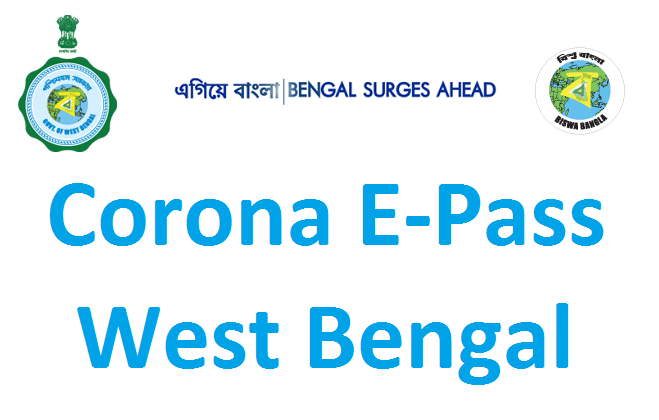
West Bengal Covid E Pass Application Rules or Eligibility Criteria
The West Bengal State Government has imposed restrictions on the movement of any individual without any emergency or specific purpose. Here are the purposes for which the Kolkata Police can issue an E Pass –
- Emergency Duty, including medical facilities
- Ecommerce or delivery services
- Standalone shops
- Supply of essential materials like food, medicine, or groceries.
- Construction activities
- Activities like agriculture, fishing, plantation, or more.
Only the people from the above categories can apply for the West Bengal E Pass Online.
How to Apply for West Bengal E Pass?
Here are the complete steps to avail the West Bengal E Pass –
- Visit the Kolkata Police official E Pass website at coronapass.kolkatapolice.org.
- A webpage will pop up. Now click on the “I Agree” button to continue.
- It will redirect you to a new page. Now select any one option as “Individual” or “Organization.”
- Now fill up all the details required. These details include name, address, vehicle details, and reason for application.
- Now tick the checkbox that says, “I shall not commute or operate in the containment zones.”
- Then upload your recent photo and other documents.
- Once your application is approved, you will receive an E Pass through your mail.
How to Check E Pass Status?
- Visit the official website for E Pass.
- Click on the check status option.
- A window will pop up. Enter your application ID and verify with the captcha code.
- Press ok to see your application status.
