Customers can now make their UScellular bill payments through the online portal. The process of paying your mobile plan bill used to be tedious, with efforts required to physically transfer or fill in documents to make a money transfer.

With the help of the UScellular online portal, customers can even set up an auto-payment feature and forget about payment deadlines. To get an idea about the payment process, this article will list the necessary steps to make online bill payments. Let us get to know more in detail.
UScellular is an American mobile network operator headquartered in Chicago, Illinois. With a history of over 35 years, UScellular is the fourth-largest mobile network operator in the US. They provide mobile plans, prepaid and postpaid, innovative device products, high-speed internet, and more.
Now, whichever service you have active under UScellular will be a recurring monthly bill payment scheme applied to that product or service. In addition, to make things easier for customers, UScellular has created an online portal that allows bill payments and automatic deductions.
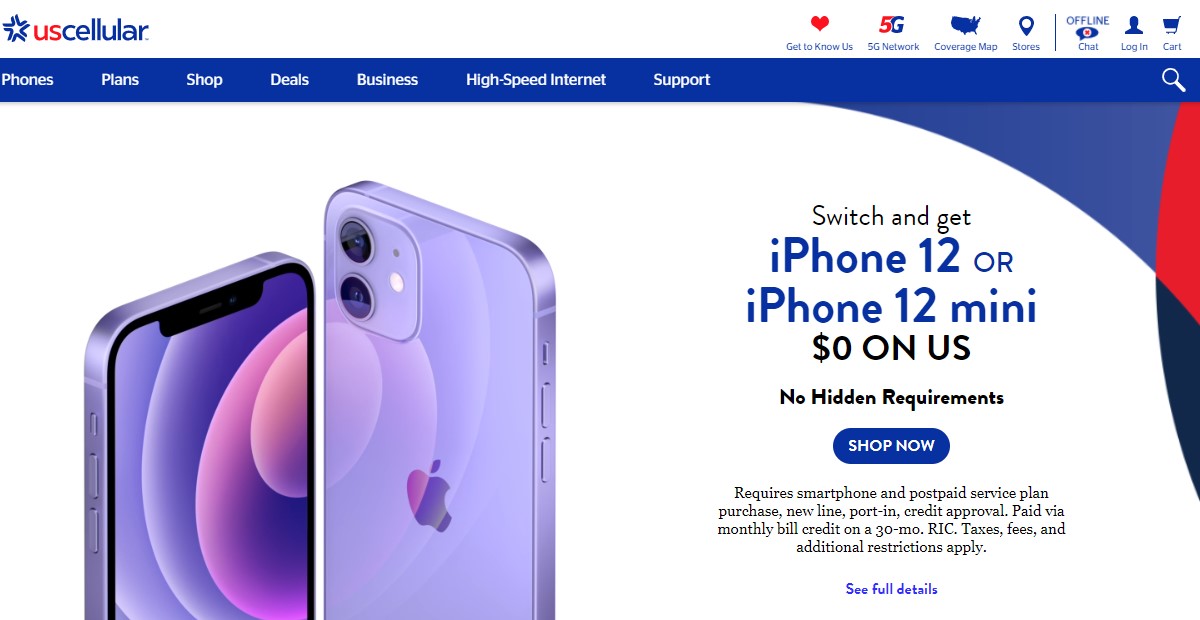
However, before customers can pay their bills online, they must register and create a new UScellular online account. Once the account is created, customers can log in to their accounts to make bill payments. This article will provide step-by-step instructions up to the bill payment stage.
Requirements:
- It would help if you had a laptop, desktop, or smartphone to access the UScellular online portal.
- A stable internet connection is required to ensure that none of your online processes get disrupted.
- You are highly advised to access your login account through supported browsers such as Google Chrome, Firefox, Safari, or Microsoft Edge.
- It would help if you had an active connection under UScellular services.
How to register for a new UScellular account?
The whole purpose of creating a new UScellular account is to make your profile, which will be linked to your active connection. So remember that this process is only available for customers with active mobile or broadband connections under UScellular.
Upon subscription to a new service plan, new customers will usually be provided with their login account. This has become part of the new service process. However, if you are an old customer or do not have an account due to some reason, follow these steps to get your UScellular online account:

- To register for a new UScellular online account, visit the UScellular homepage athttps://uscellular.com.
- On the homepage, click on the ‘Login’ option at the top right corner.
- You will be redirected to the login page, where you can click on the ‘Register’ option found beside ‘Don’t have an account?’.
- On the registration page, enter your UScellular Wireless number. You can also use your Device ID (MEID) instead.
- Enter your UScellular PIN. This is the PIN you provided when you first activated your UScellular account. You will typically have used this PIN for online verification processes.
- Click on ‘CAPTCHA’ to proceed.
- You then have to enter your email address. This will be your registered email address that will be linked to your UScellular connection.
- Click on the ‘Verify’ option to get an email containing a verification link. Next, click on the link to verify and validate your identity. Then, click on ‘Continue’ to proceed.
- On the next page, provide a new username with which you will access your UScellular account.
- Provide a new password and re-enter the same.
- Read through the Terms & Conditions and click on the tick box to confirm your acknowledgment.
- Click on ‘Register’ to complete the account creation process.
Customers who have trouble finding their UScellualr PIN would be the PIN you provided during your connection registration process; however, if you forgot the PIN, contact customer support at 888 944 9400. They will guide you through the verification process and help you set up a new PIN.
How to log in to your UScellular account?
Once you have created a new online account, all the information regarding your connection will be linked and updated. You can then log in to your UScellular account to access your service information and make online bill payments. It is a simple process that can be accomplished by following these simple steps:
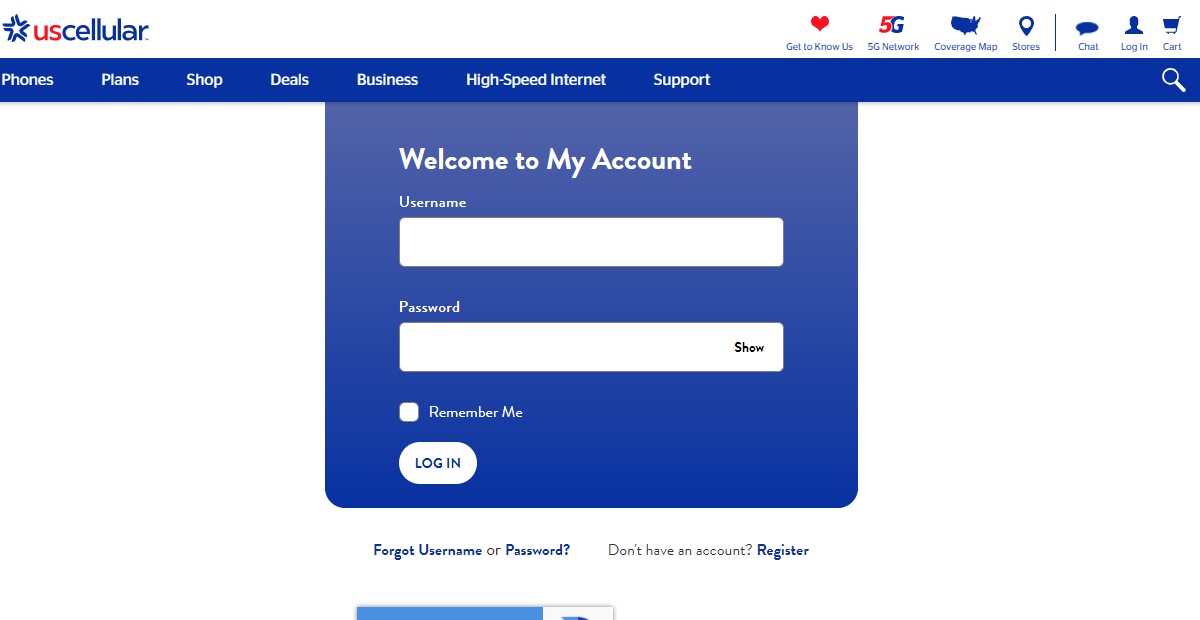
- To login to your UScellular account, visit the UScellular portal
- On the homepage, click on the ‘Login’ option at the top right corner.
- On the login page, enter your account username, which you created during registration.
- Enter your account password.
- Click on ‘Log In’ to access your UScellular account.
Once inside your online account, navigate to the bill payment section on your dashboard. Your recent UScellular connection statement will be previewed with the billing information. After that, you can select the mode of payment through your banking account and complete the process.
What to do if you have forgotten your login credentials?
Customers should ensure they do not lose their account information, as it is the only way to access their UScellular billing details. It is also essential that you do not share the information with others, as it may compromise the safety of your account and the information within it. However, you can reset/ retrieve the account information by following one of these steps:
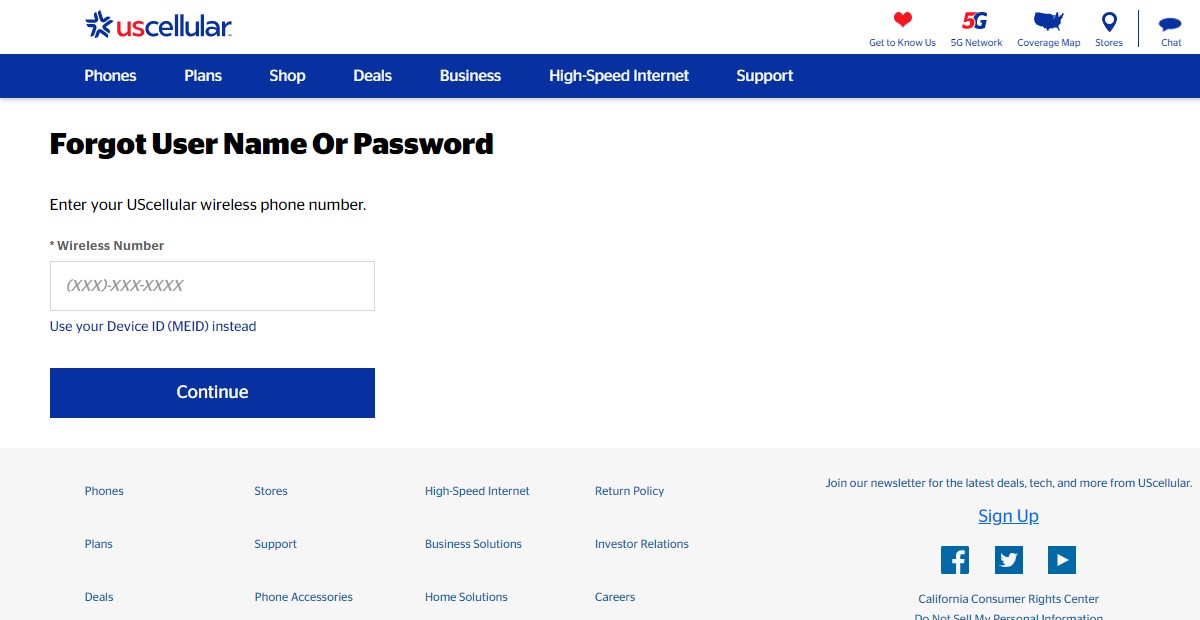
- Forgot Username?
- Visit the UScellular portal.
- Click on the ‘Login’ option at the page’s top right corner.
- On the login page, click on the ‘Forgot Username’ option.
- On the next page, enter your Wireless Number. You can also enter your Device ID (MEID) in the field provided.
- Click on ‘Continue’ to retrieve your account username.
- Forgot Password?
- Visit the UScellular portal.
- Click on the ‘Login’ option at the page’s top right corner.
- On the login page, click on the ‘Password’ option.
- On the next page, enter your Wireless Number. You can also enter your Device ID (MEID) in the field provided.
- Click on ‘Continue’ to reset your account password.
