The Texas Surcharge System / TXSurcharge was a significant aspect of the state’s driving laws, impacting your driving record and the fees you may face. Let’s explore its origins, the substantial changes following its repeal, and the processes for eligibility and reinstatement.
Origins of the Driver Responsibility Program
The Driver Responsibility Program (DRP) was established by the Texas Legislature in 2003 as a means to encourage safer driving and generate revenue for the state’s trauma care system. Under this program, the Texas Department of Public Safety (DPS) would assess surcharges on drivers for specific traffic offenses in addition to regular fines. These surcharges were annual fees assessed for three years and varied based on the type of traffic violation.
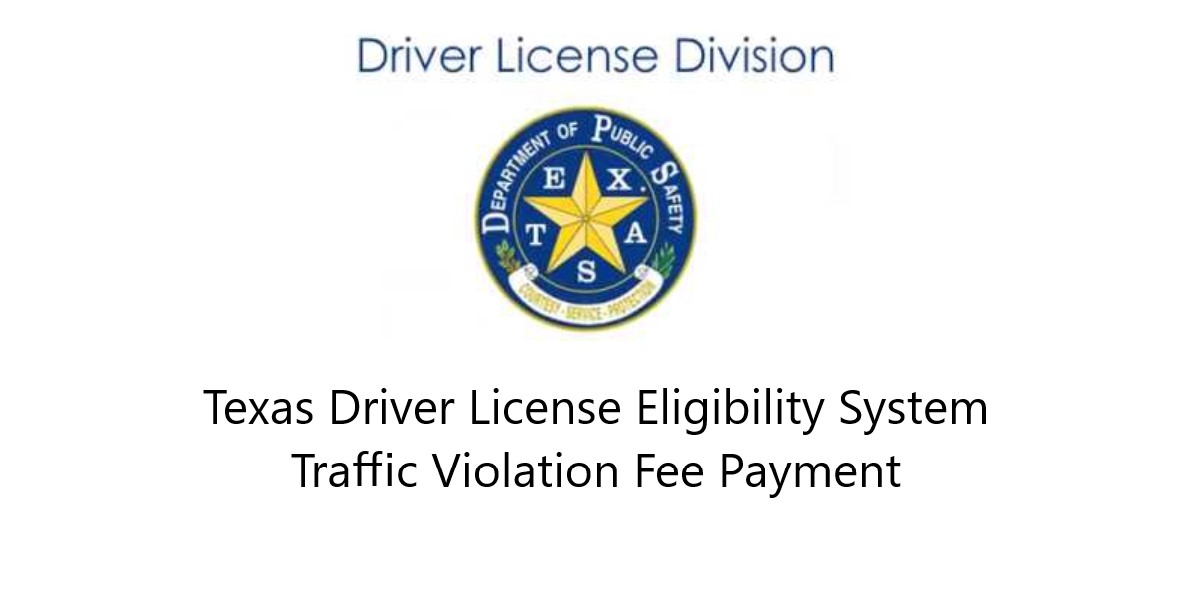
Impact of the Repeal on September 1, 2019
On September 1, 2019, H.B. 2048 came into effect, which repealed the DRP. As a result, all surcharge assessments were waived, and no future surcharges were to be levied. This action lifted DRP surcharge-related suspensions, meaning if your license was suspended due to unpaid surcharges, it was now eligible for reinstatement. This law significantly affected drivers who faced compounded financial burdens and may have had their driving privileges suspended due to unpaid surcharges.
Eligibility and Reinstatement Process
Your eligibility for reinstatement post-repeal is straightforward. If your license was suspended solely for DRP surcharges, the Texas DPS automatically reinstated your driving privileges. However, if there are other reasons for suspension, you will need to address those separately. To confirm your eligibility for reinstatement and view compliance items, you can use the Official Texas Driver License Eligibility System. Also beneficial was the Indigency Program, which allowed for reduced fines based on income levels at or below 125% of the federal poverty level. If you paid surcharges or reinstatement fees after the repeal, you might be entitled to a refund.
Navigating www.txsurchargeonline.com
Navigating the www.txsurchargeonline.com website allows you to manage your surcharge payments and check your Texas driver’s license eligibility with ease. This platform is provided by the Texas Department of Public Safety (DPS) for your convenience.
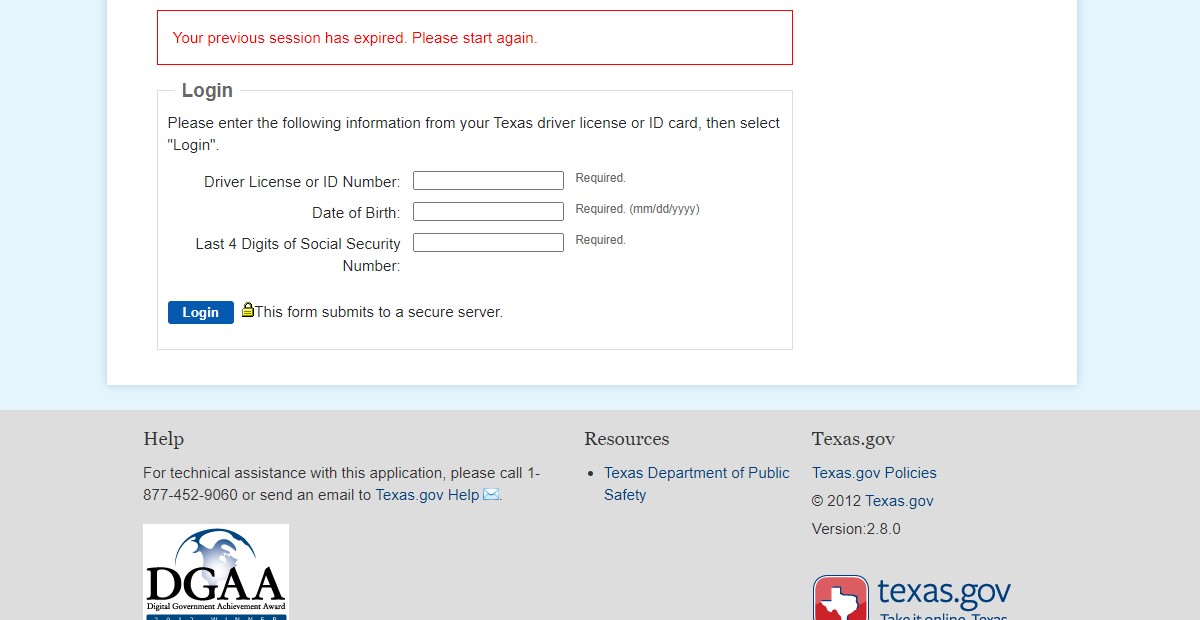
Accessing Your Surcharge Account
To begin accessing your account on www.txsurchargeonline.com, locate the Login section on the homepage. You will need your Texas Driver’s License (TX DL) or ID number, which typically consists of eight digits. Once you’ve input your credentials, you can view your current surcharge balances, review any previous transactions, and update your contact information if necessary.
Making a Surcharge Payment
After logging in, navigate to the Make a Payment section to pay off your surcharges. The payment page will guide you through entering your payment details securely. You can pay via:
- Credit Card: Visa, MasterCard, Discover, or American Express are accepted.
- Debit Card with a Visa or MasterCard logo.
A confirmation receipt will be provided upon successful transaction, which you should print or save for your records.

Checking License Eligibility Status
To verify your license eligibility status, navigate to the appropriate tab on the DPS database after login. Here, you can see if there are any flags on your license, understand why your license might be suspended, and what steps you may need to take to reinstate your driving privileges. It is important to ensure all surcharges and related costs are cleared to maintain eligibility.
Dealing with TXSurcharge and Suspensions
Navigating the consequences of driving violations can be complex. This section aims to clarify how to manage surcharges and resolve the issues related to license suspensions in Texas.
Understanding Enforcement Actions
Enforcement actions are taken when you commit offenses that violate traffic laws. You might face fees for various violations, such as moving violations or driving without insurance. Serious offenses like DWI charges or drug possession convictions can lead to more severe consequences, including license suspension. It’s important to promptly address any citations you receive and understand the potential impact on your driving privileges.
Resolving License Suspension Issues
If your driver’s license has been suspended, you’ll receive a suspension notice typically by mail. To resolve a suspension, you must adhere to the conditions set by the court or the Texas Department of Public Safety (DPS). This might involve paying any outstanding fines, appearing in court, or completing a driving test. To renew your license or verify license eligibility, you can use tools like the Official Texas Driver License Eligibility System. It’s essential for reinstating your driving privilege after a suspension.
Exploring Payment and Relief Options
Dealing with unpaid surcharges can be financially burdensome. However, there are payment options and incentive programs available that may reduce the amount you owe or allow for a payment plan. Some surcharges might even be forgiven under certain circumstances, depending on your proof of income or if you’re considered ineligible for other reasons. Always contact a representative from the Municipal Services Bureau or visit www.txsurchargeonline.com to discuss your specific case and find a viable solution. Remember that keeping your insurance updated and handling omnibase holds for failure to appear/pay can prevent further issues with your driving record and ongoing operations related to your license.
Assistance and Resources
When you require assistance with the Texas Driver Responsibility Surcharge Program, a variety of resources are available to you, ensuring you can manage your driving record and surcharges effectively. This includes easily accessible contact information and support.
Contact Information and Support
If you encounter issues or have questions regarding the payment of your Texas Driver Responsibility surcharges or about your driving record, Texas Department of Public Safety (DPS) provides a number of ways to receive support:
- Phone Support: Call 1-800-688-6882 for direct assistance. Their customer service team can help with any inquiries related to license suspensions, failure to appear, or surcharge payments.
- Online Support: For a comprehensive guide to your driving record and related services, visit the official website of Texas DPS. You can find detailed information related to the Transportation Code and manage your driving privileges.
- Failure to Appear Information: To check your status or resolve issues regarding ‘failure to appear’ for a citation, Texas.gov offers clear instructions and support for this process.
Remember to have your Texas Driver License (DL) or ID number, date of birth, and any other relevant personal information available when you make a call or request support online to expedite your service effectively.
Also Read: MyEnvoyAir Login
Frequently Asked Questions
In this section, you’ll find targeted answers to common queries about Texas surcharge payments and programs.
What are the steps to make an online payment for Texas driving surcharges?
To make an online payment for your driving surcharges, visit the Official Texas Driver License Eligibility System. Provide the required information, such as your Texas Driver License number and the last four digits of your Social Security number, to log in and follow the prompts to complete the payment.
How can I check my current surcharge balance in Texas?
You can check your current surcharge balance by accessing the Texas Department of Public Safety’s webpage. After entering your Texas Driver License or ID number, you’ll be able to view any outstanding balances.
Can you explain the Texas DPS Indigent Program and how to qualify for it?
The Texas DPS Indigent Program assists individuals with lower incomes in managing their surcharges. To qualify, your household income must be at or below 125% of the federal poverty guidelines. Complete the application available on the DPS website to determine your eligibility.
Has there been a repeal of the surcharge program in Texas, and are payments still necessary?
Indeed, the Driver Responsibility Program has been repealed as of September 1, 2019. According to the Department of Public Safety, past DRP surcharges are waived and no future surcharges will be assessed.
What are the consequences of failing to pay driving surcharges in Texas?
Prior to the repeal, failure to pay driving surcharges in Texas could result in suspension of your driver license. While the surcharge program has been repealed, it is important to address any outstanding obligations to ensure the reinstatement of driving privileges, as outlined on the DPS website.
Are there any alternatives to online payment for Texas surcharges?
Yes, if you prefer not to pay online, you may contact the Texas Department of Public Safety for alternative payment options. Payment can often be made by mail, phone, or in person at certain locations, detailed on the [Texas Surcharge Online](https://www.txsurchargeonline.com/OnlineServices
