What is Texas TxTag?
TxTag is one of three interoperable electronic toll collecting systems in Texas, run by the Texas Department of Transportation. The K-TAG system in Kansas and the Pikepass system in Oklahoma are both compatible with the system.
How to get a TxTag?
On a single TxTag account, you can manage many automobiles. Each vehicle will be allocated a TxTag, which you must put on each car. Please contact the TxTag Customer Service Center at 1-888-468-9824 if you’re interested in opening a commercial account.
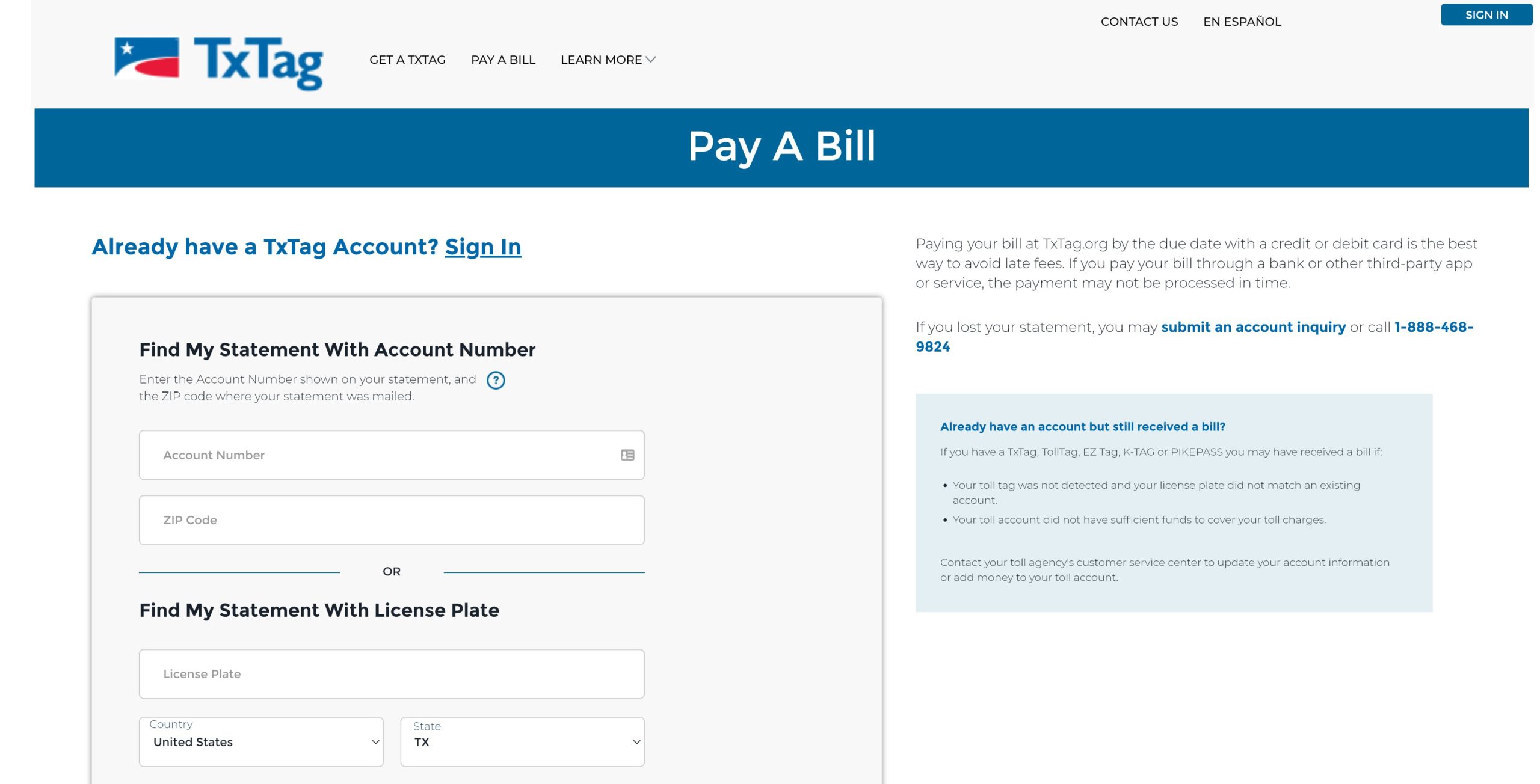
You will be required to pay $10 in advance for each car, which will be added to your TxTag account as credit.
- Enter your license plate number
- Select vehicle type
- Select country and state
- Select which tag you would like from Purchase tag, Activate tag, or No tag.
- Select Tag type
- Click on save and then continue to contact information.
Suppose you are logging into your TxTag account for the first time on the website. You’ll need to update your log-in credentials.
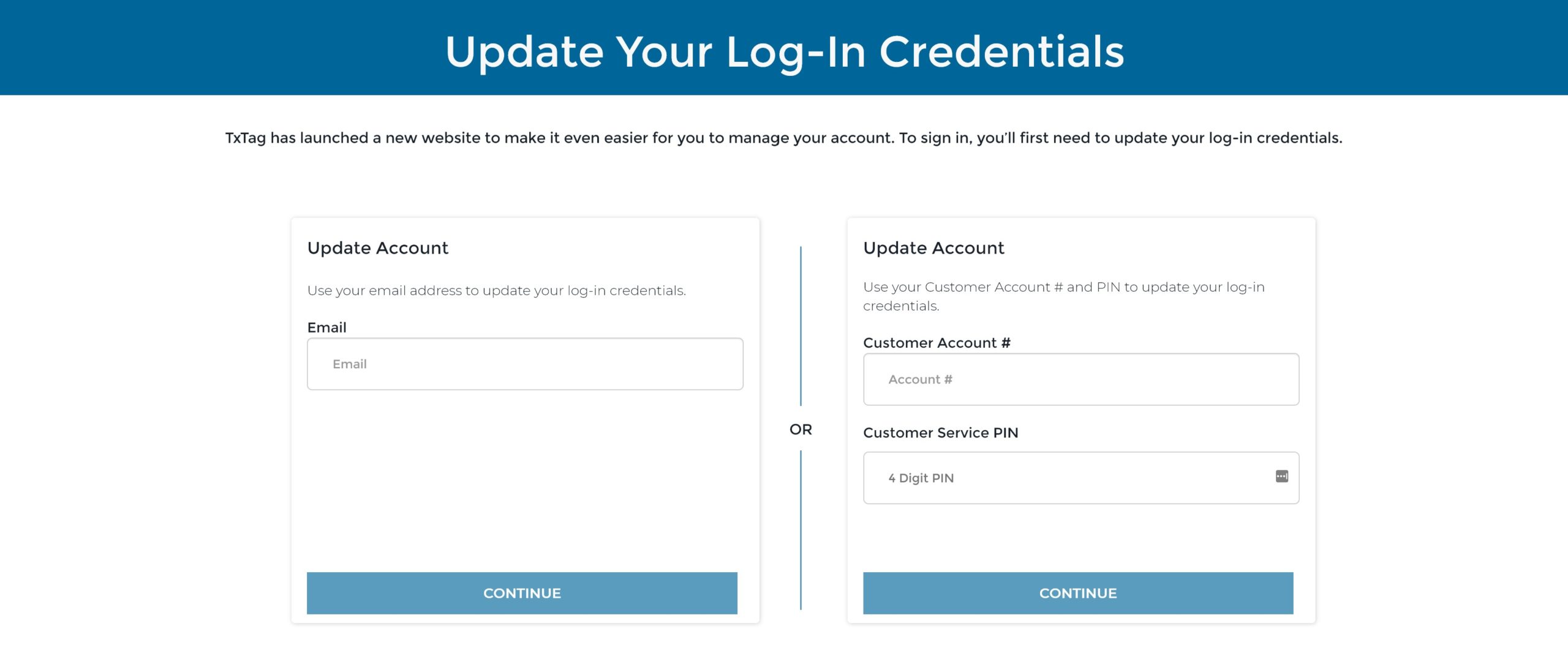
- Press on the “click here” button:
- You can update your login credentials here:
- To update, enter your email id, or you can also enter your Customer Account number and Customer Service pin.
- Next, click on continue.
If you already have a TxTag account and you want to make a payment
You should enter the Account Number shown on your statement and the ZIP code where your statement was mailed.
You can also find your statement with your License plate number. Enter your license plate number and then enter country and state to continue.
To pay late payments and dues.
The simplest way to prevent late fines is to pay your bill on TxTag.org by the due date with a credit or debit card. Payments made through a bank or other third-party app or service may not be handled promptly.
If you’ve misplaced your statement, fill out an account inquiry form or contact 1-888-468-9824.
Have you already opened an account but have yet to receive a bill?
You may have gotten a fee if your TxTag, TollTag, EZ Tag, K-TAG, or PIKEPASS was not detected and your license plate did not match an existing account.
Your toll account had insufficient money to cover your toll costs.
Contact your toll agency’s customer service department to change your account information or add more money to your account.
How TxTag works?
TxTag makes it simple to pay tolls. The TxTag sticker is placed behind your rear-view mirror on the inside of your windshield. Tolls are automatically debited from your prepaid TxTag account when an electronic reader above the toll roads sends a signal to the microchip inside the sticker.
You can see your toll transactions and account balance online or over the phone, as well as make payments to your account. You can also opt-in to receive text message warnings when your balance falls below a certain threshold, your credit card is declined, or your credit card is about to expire. At any moment, you can close your account and receive a return of your amount.
You can get started now with a TxTag:
You’ll get a TxTag Starter Kit when you open an account with $20 in prepaid tolls. It includes everything you need to get started using your tag, including installation instructions. TxTag stickers are also free if you sign up for AutoPay and link your account to a credit card, PIN-less debit card, or bank account.
It’s necessary to keep your TxTag installed and your account and license plate information updated so that you’re always charged accurately for tolls on toll roads in Texas, Kansas, and Oklahoma.
Autopay with TxTag
The simplest approach to maintain money in your account is to set up AutoPay. When you set up AutoPay on your TxTag account, your credit/debit card or bank account will be paid automatically when the balance on your TxTag account falls below the minimum. The amount of your low balance is determined by the number of TxTags on your account. By logging into your account, you can sign up for AutoPay at any time.
If you don’t use AutoPay, you’ll have to keep track of your account balance and top it up when it goes low. If you don’t have enough money in your TxTag account to cover your tools, you’ll be charged the higher Pay by Mail toll rates and receive statements in the mail with an additional $1.15 cost until you fill your account.
TxTag allows you to manage many tags from a single account. You can order tags for each car and manage them all from one account if you have more than one. TxTag stickers should not be moved between vehicles since removing the tag can compromise the chip within.
Some vehicles, such as motorcycles, require special tags:
Motorcycle Tags: Motorcycles require a specific tag because the TxTag sticker relies on windshield glass to function. You’ll be able to choose a motorcycle tag when you join up for TxTag or add a vehicle to an existing account. There is a refundable deposit required.
Bumper Tags: For automobiles with particular windshield features and metal in the glass, bumper tags are necessary. A refundable fee is necessary because bumper tags can be reused. You can call 1-888-468-9824 if you have any questions.
Charges
It’s a legal requirement; the failure to pay a toll is a minor violation in Texas. All monthly statements with a past due balance will be charged a $4.00 late fee.
Toll road users who do not have a TxTag will be charged higher Pay by Mail toll rates and will get a bill for their tolls with a $1.15 statement fee attached.
There are 2,647,900 Active TxTags as of October 31, 2020
Follow Oracle Globe for more detailed articles.
