EZDriveMA is an online portal developed and maintained by the Massachusetts Department of Transportation. It was designed to reduce traffic congestion at toll locations. In addition, the online portal allows residents to use this EZDriveMA portal to make payments and avoid waiting in a queue.
It is an innovative toll payment service initiated by the Government department that allows passengers to cross toll zones without stopping at toll booths. This way, there won’t be any need for toll booths, gates, or barriers that halt traffic movement.
Users of this service will be provided a sticker (E-ZPass) to attach to the rear windshield of their vehicle. Once this is connected, capturing devices will automatically charge your toll fees once you have crossed the toll location. This system works without toll booths on Mass Turnpike, Tobin Memorial Bridge, and Callahan & Ted Williams Tunnels.
If you do not have an EZPass MA account, you can make payments for your vehicle using the ‘Pay by Plate’ option in the EZDriveMA portal. This service allows users to create toll payments using their registered vehicle number.
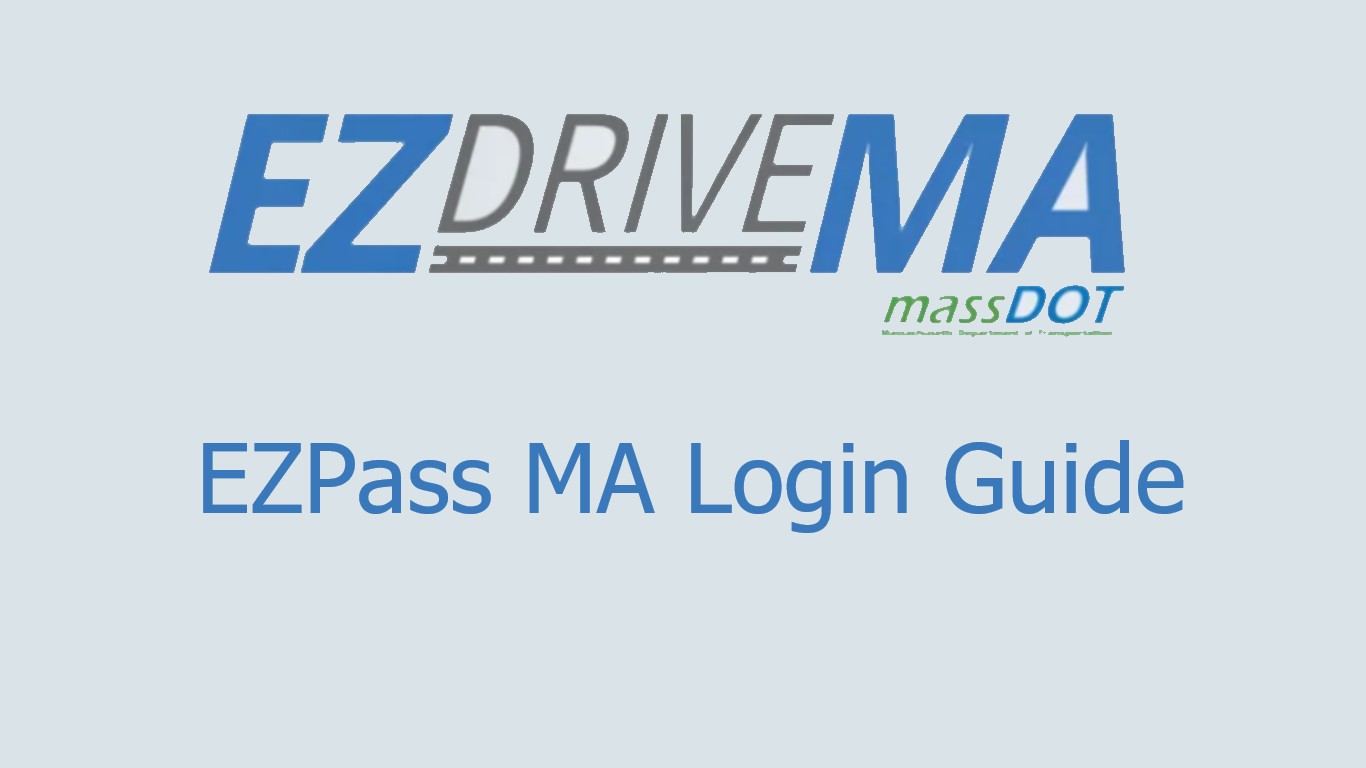
So for those who want to start making toll payments through the EZPass or the Pay-by-Plate option, this article will provide you with all the instructions and necessary information to avail of the online tolling services.
Requirements:
- It would help if you had a laptop, desktop, or smartphone to access the EZDriveMA portal.
- A stable internet connection is required to make payments online.
- You need your vehicle, personal, and billing details to create a new account.
- You also need your email address and phone number as part of the registration process.
- It would help if you had your EZPass MA username and password.
How to create an EZPass MA account?
The EZPass is an electronic transponder detected by the receiver device at toll zones. Once a vehicle passes this zone, the device will capture the EZPass information and generate an electronic bill which has to be paid later. This was devised to eliminate the need to wait at toll booths.
To get your own EZPass, you need to create an online account, and here’s how:
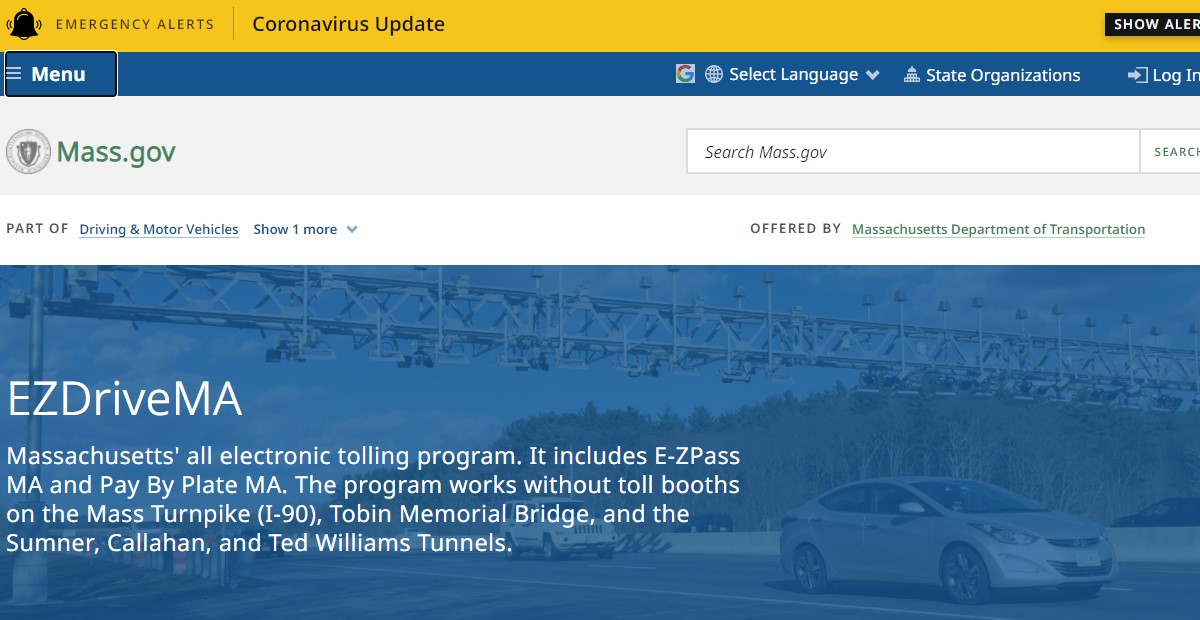
- To open an EZPass MA account, visit the EZDriveMa portal at mass.gov/ezdrivema.
- Scroll to the ‘Feature’ section of the page and click on the ‘Open an EZPass MA account’ tab.
- On the next page, enter the vehicle’s license plate number that you want to register for an EZPass.
- Provide the vehicle details, such as its make, model, and year.
- Provide any personal information, email address, and phone number as required.
- Provide the payment information through which all your future EZPass MA transactions will take place. You can use either a credit card, debit card, or banking.
- Provide a username and password that you will be using to log in to your EZPass MA account.
- Verify all your information and submit to apply for an EZPass MA account successfully.
- Once your account has been created, the free transponder will be sent to the residential address linked to your account.
Other than applying online, users can also open an EZPass MA account by visiting the office in person. Alternatively, you can print out and complete the application form, sign it, and send it through mail to:
EZDriveMA Customer Service Center
27 Midstate Drive
Auburn, MA 01501 – 1800
How to log in to your EZPass MA account?
Once you have your account login credentials, you can log in to your EZPass MA account by following these simple steps:
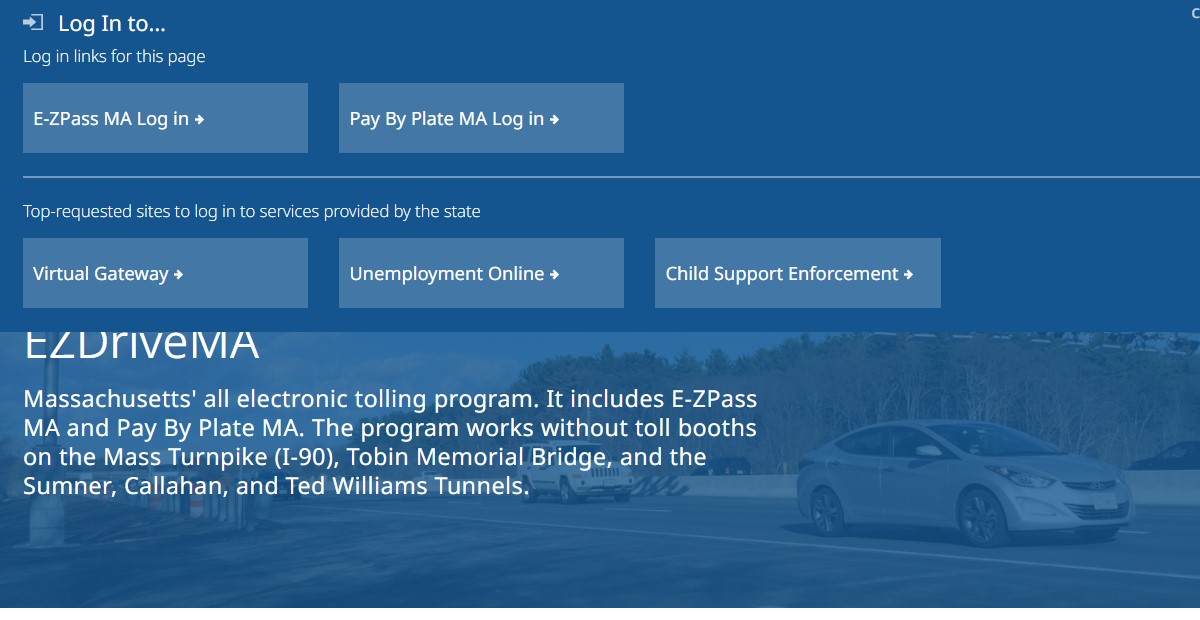
- Visit the EZDirectMA portal.
- Click on the ‘Log In to…’ option at the page’s top right corner.
- Next, click on the ‘EZPass MA Log in’ button.
- On the EZPass Ma login page, enter your account username and password.
- Then, click on ‘Login’ to access your account.
How to make toll payments through ‘Pay By Plate MA’?
Pay By Plate is an option to make toll payments for those who do not have an EZPass. The toll payments are usually linked with your vehicle license plate. So all you need to do is log in to your account and make the payment online. Here’s how:
- To make toll payments through ‘Pay By Plate MA,’ visit the EZDirectMA homepage.
- Click on the ‘Log In to…’ option at the page’s top right corner.
- Click on the ‘Pay By Plate MA Log In’ button.
- Enter your account username and password on the Pay By Plate MA login page.
- Click on ‘Login’ to access your account.
Toll Fees & Payment Options
Those registered with an EZPass account will be provided a free EZPass to their account address. However, do note that losing it can incur a replacement fee. Once you receive your EZPass, you can enroll in one of the payment schemes. Here are the payment options and their initial payment fees:
- Automatic Account Replenishment (Prepaid)Through this payment option, you need to assign a credit/debit card to your account. Then, an initial deposit payment has to be made, and subsequent toll payments will be deducted from the available deposit amount. When the balance becomes low, your account will replenish the amount by the method of your choice. Initial Payment amounts are:
- Private Individual Account – $20 per transponder
- Commercial Business Account – $50 per transponder
- Manual Account Replenishment (Prepaid)This payment option functions the same way as the automatic account replenishment scheme. However, the only difference is that users have to track the account balance and replenish the amount independently.
- Private Individual Account – $30 per transponder
- Commercial Business Account – $50 per transponder
- Automatic Account Replenishment (Prepaid)Through this payment option, you need to assign a credit/debit card to your account. Then, an initial deposit payment has to be made, and subsequent toll payments will be deducted from the available deposit amount. When the balance becomes low, your account will replenish the amount by the method of your choice. Initial Payment amounts are:
This article provides all the necessary information to make easy toll payments online for Massachusetts residents. There is also information that will guide you through obtaining your own EZPass and accessing your online accounts.
